Croc Photo is an efficient and user-friendly photo editing application designed to cater to individuals who need to adjust their images to fit various formats. This powerful tool ensures that pictures look perfect on any social media platform or for personal use, thanks to its precision editing and resizing capabilities.
Ideal for avid social media users and content creators, the app offers a seamless experience for transforming images to popular aspect ratios like square (1:1), widescreen (16:9), as well as custom dimensions in pixels. From Instagram to Facebook to Twitter, or even creating wallpapers for a phone, users find the flexibility to achieve the desired look without a hitch.
Highlighting its versatility, some of the top features include:
- No Crop (Fit) or Fill mode to display entire images beautifully.
- Automatic selection of the best background color or gradient, along with the option to choose a custom color.
- Background blur for a sophisticated depth effect and the ability to round photo edges.
- A variety of frame color options, including an easy method to add a white border.
- Fade filters to craft stunning visuals.
- Image watermarking and date stamping capabilities to protect and personalize content.
Utilizing the game is straightforward: select a format, import your image(s), choose a background style, and then fine-tune with frames, fades, or blurs. Once finished, save your creations to your gallery or share them directly on social platforms to elevate your online presence.
For professionals who demand more, the Pro version unlocks batch editing, advanced editing capabilities, and enhanced watermark tools to protect original content. With its intuitive interface and comprehensive editing suite, users find Croc Photo an indispensable tool, ensuring images are perfectly tailored for any medium or usage.
Requirements (Latest version)
- Android 5.0 or higher required




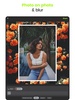







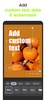



















Comments
There are no opinions about Croc Photo yet. Be the first! Comment